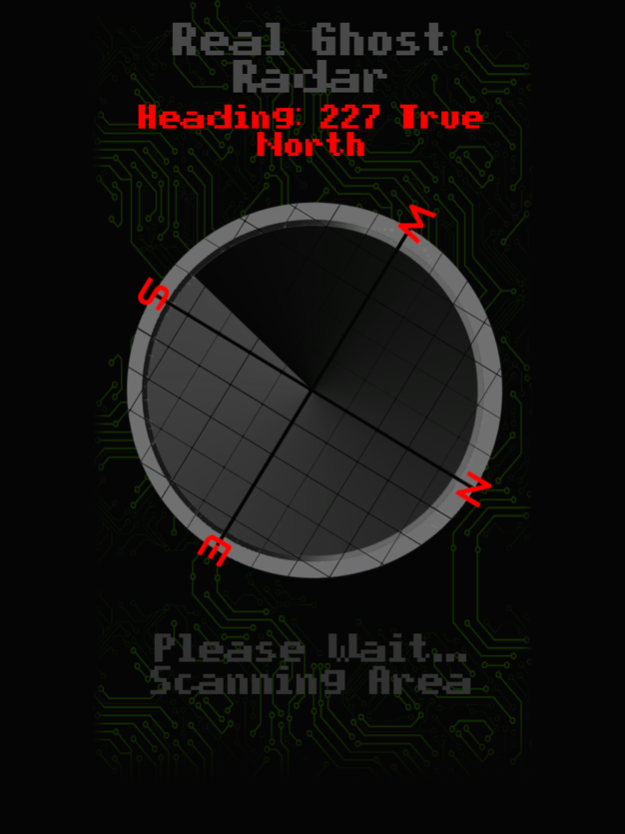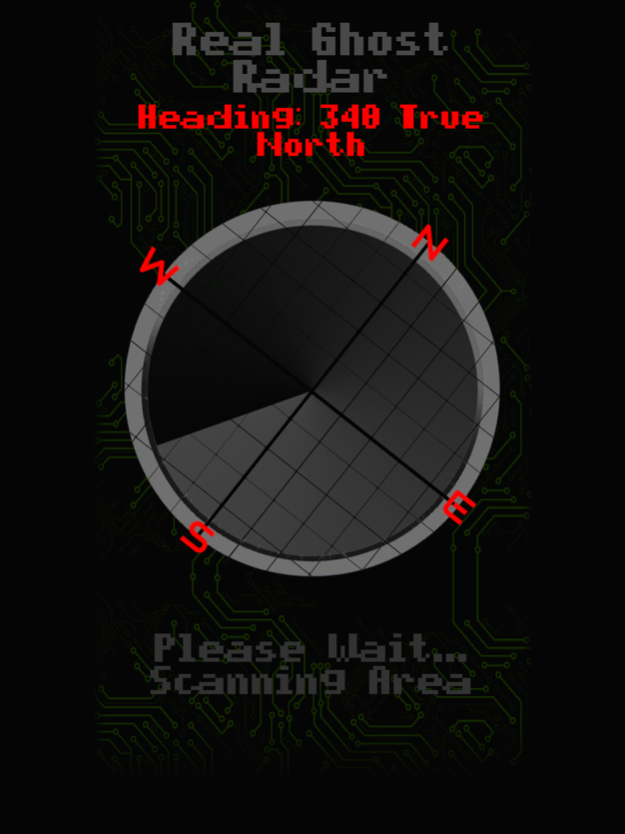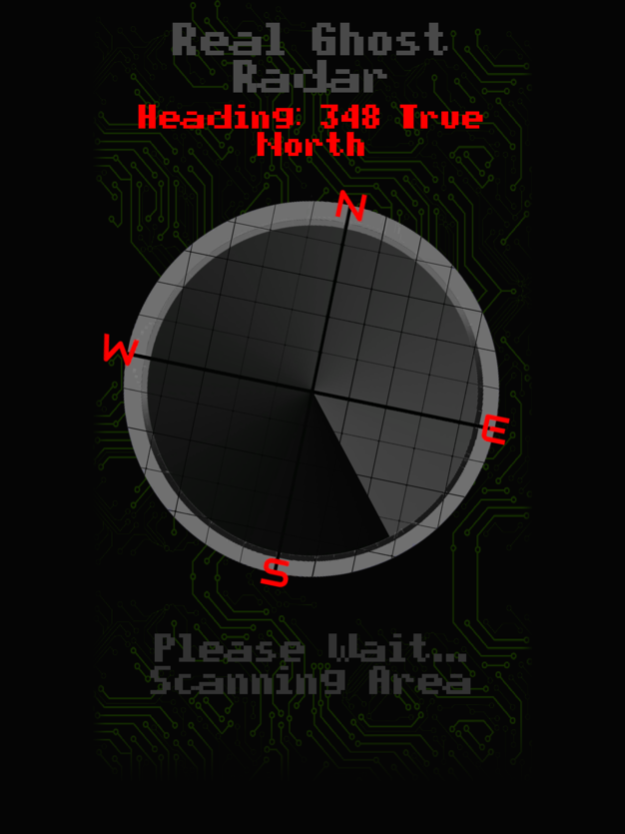Real Ghost - Radar 1.3
Continue to app
Free Version
Publisher Description
Newly updated to work well with the latest iOS devices!
With mysterious technology, Real Ghost Radar uses amazing state-of-the-art detection techniques to locate the supernatural on everyday smartphones.
Note regarding detection colors:
Each dot on the radar is colored to represent the strength of a single detection, and if a detection goes outside of radar range, then that same detection returns within the range of the radar, you will notice the same color, or if it is different unique detection, a unique color should appear. Each color is graded on the strength of the signal from any one radar blip across ROYGBIV color spectrum, and as dots enter and exit the radar their strength is graded based on the magnitude of the readings. The "weakest" types of detections to the "strongest" types of detections are arranged as follows:
- Violet - Weakest strength of detection (possible false positive if it quickly disappears)
- Indigo
- Blue
- Green
- Yellow
- Orange
- Red - Strongest strength of detection (never a false positive)
With this app you can:
- See an accurate location displayed on a familiar radar interface of detections near you
- Move around and watch as the compass rotates with your facing
- Learn if you are possibly surrounded by any unusual paranormal beings
DISCLAIMER: Please note there are no guarantees of this apps accuracy, and therefore, the app should be used only for entertainment purposes.
Thanks for using Real Ghost Radar!
Apr 5, 2023
Version 1.3
Fixes and updates to work well with the latest iOS versions and devices.
About Real Ghost - Radar
Real Ghost - Radar is a free app for iOS published in the Recreation list of apps, part of Home & Hobby.
The company that develops Real Ghost - Radar is jim stephens. The latest version released by its developer is 1.3.
To install Real Ghost - Radar on your iOS device, just click the green Continue To App button above to start the installation process. The app is listed on our website since 2023-04-05 and was downloaded 5 times. We have already checked if the download link is safe, however for your own protection we recommend that you scan the downloaded app with your antivirus. Your antivirus may detect the Real Ghost - Radar as malware if the download link is broken.
How to install Real Ghost - Radar on your iOS device:
- Click on the Continue To App button on our website. This will redirect you to the App Store.
- Once the Real Ghost - Radar is shown in the iTunes listing of your iOS device, you can start its download and installation. Tap on the GET button to the right of the app to start downloading it.
- If you are not logged-in the iOS appstore app, you'll be prompted for your your Apple ID and/or password.
- After Real Ghost - Radar is downloaded, you'll see an INSTALL button to the right. Tap on it to start the actual installation of the iOS app.
- Once installation is finished you can tap on the OPEN button to start it. Its icon will also be added to your device home screen.